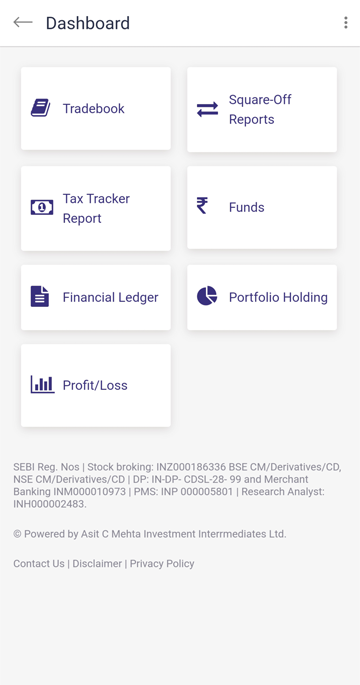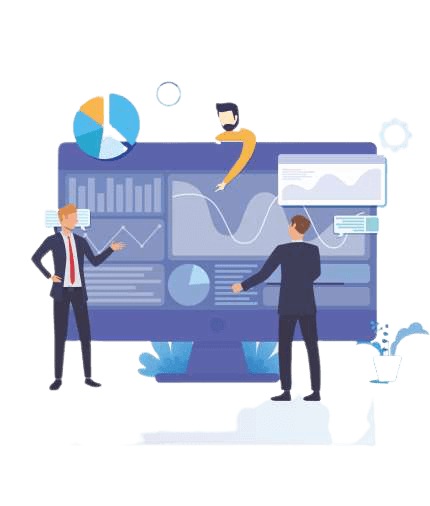Investmentz mobile¶
Reports¶
You can find all your reports under the Report option. To view your report follow the below steps.
Step 1 : Login to your Investmentz account
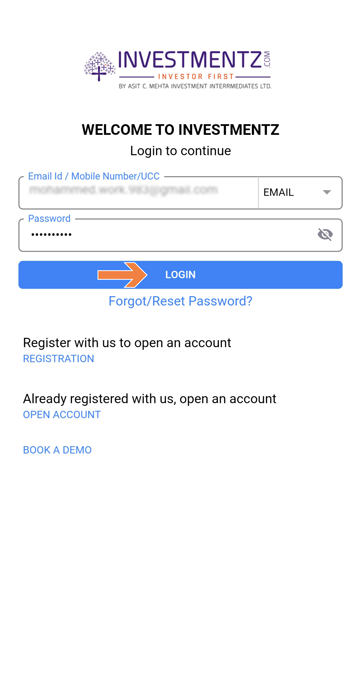
Step 2 : Click on the Menu Bar
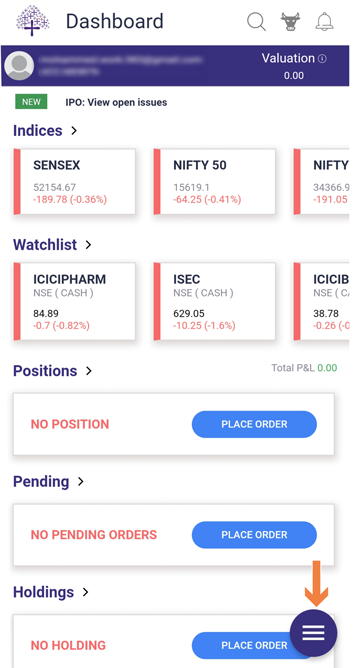
Step 3 : Click on the More option
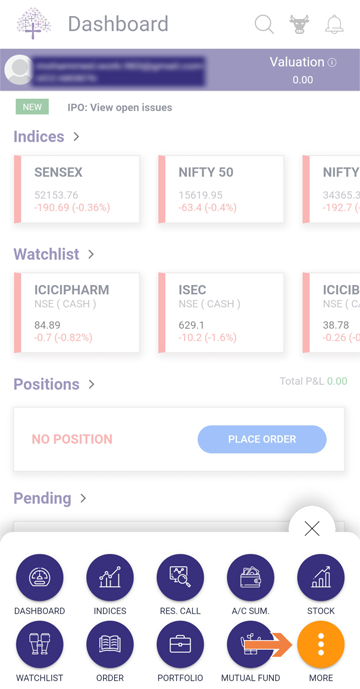
Step 4 : Click on the Reports option
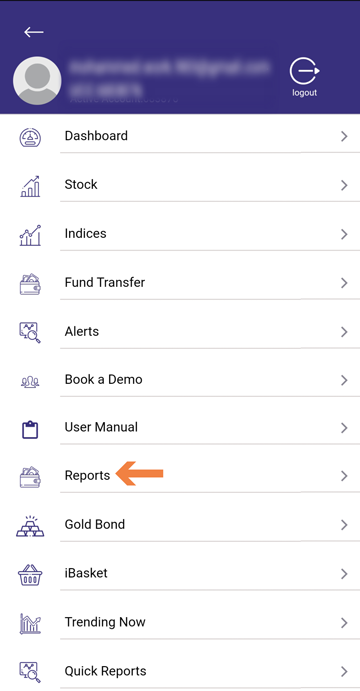
Step 5 : Fill in the details like your RC code, etc. And you will find your detailed report.
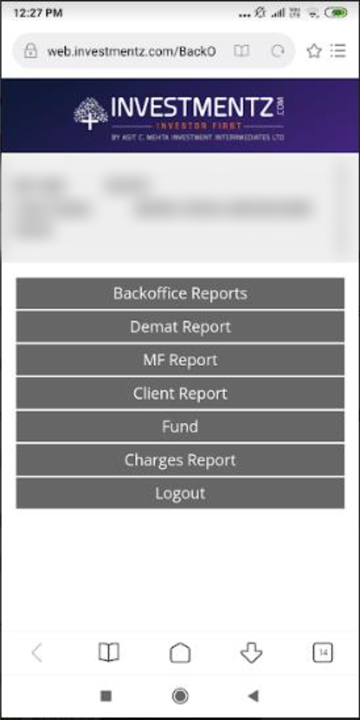
The overview is to give you perspective about your Net Worth with ACMIIL, which is further broken into three parts of the cash market, Derivatives market & clear cash available. The Profit & Loss section will show you all the activities you have done by buying & selling securities. Holdings under various segments such as equities, mutual funds, Bonds, etc. (Filters like date range and segments are available for convenience).
Quick Reports¶
In the Quick Report option, you can view the following reports. Tradebook, Profit & Loss, Portfolio Holdings, Fund statement, Position (Visible for derivative account only) (Filters like date range and segments are available for convenience).
To access Quick Report option follow the below steps
Step 1 : Login to your Investmentz account
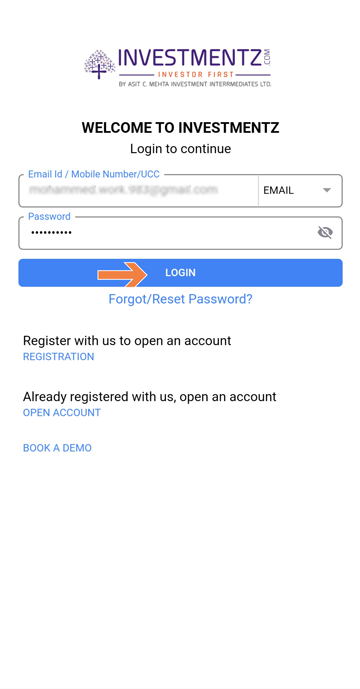
Step 2 : Click on the Menu Bar
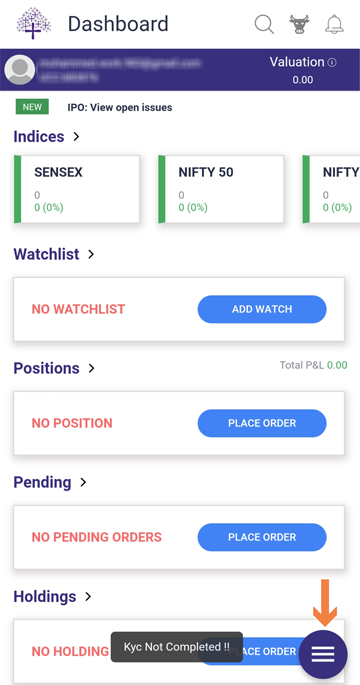
Step 3 : Click on the More option
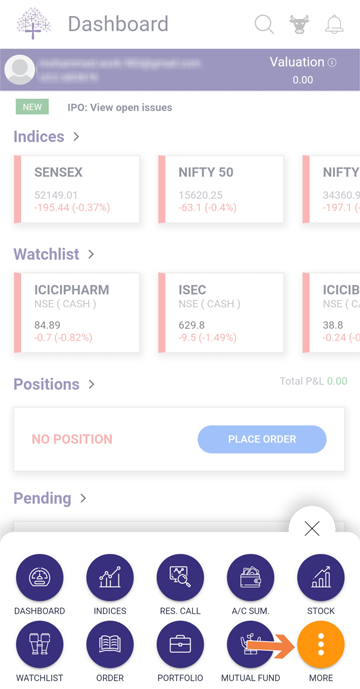
Step 4 : Click on the Quick Report option
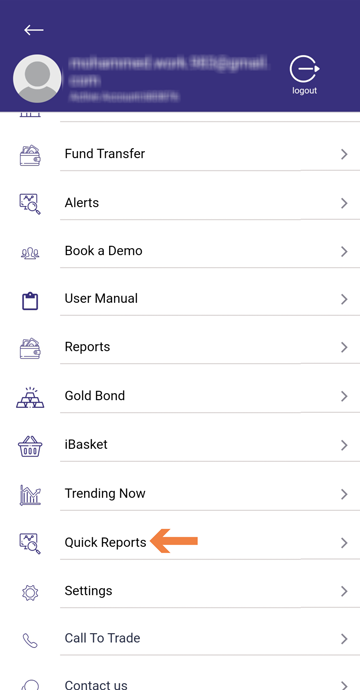
Step 5 : Now you can view all the below reports