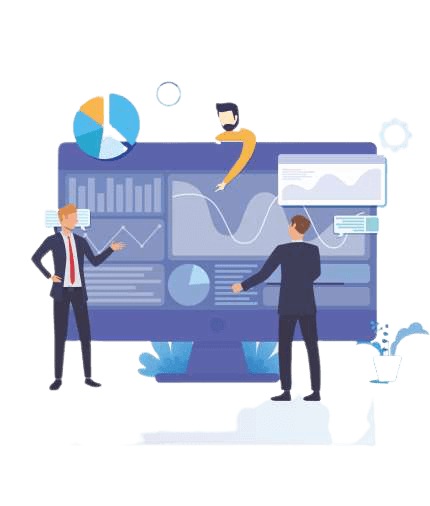Investmentz mobile¶
Notification¶
Access the notification from any window by clicking on the bell icon. Follow the below steps for accessing Notification
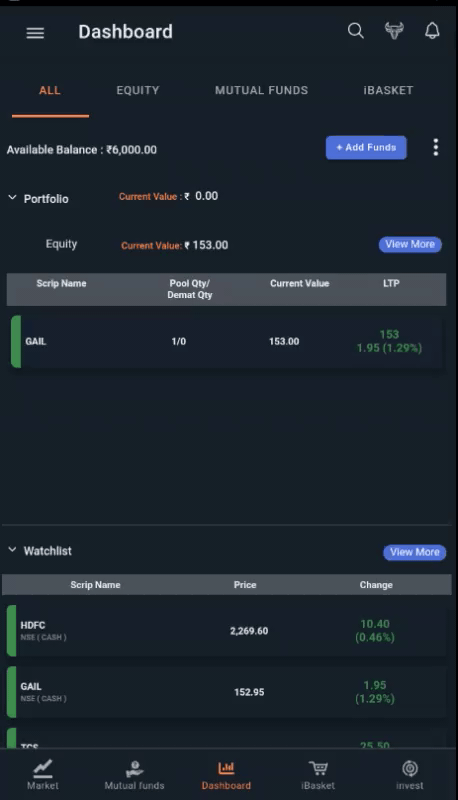
- 1. Order update - It will give you the overall order status which can be confirmed, modified, cancelled, rejected, partial, etc.
- 2. Research update - Scrips recommended by the ACMIIL research team will be shown and the user can Buy/Sell by clicking on a particular update from the same screen as shown in the image below.
- 3. Trade update - It will show all the completed orders
- 4. Risk updates - You will receive notification from the ACMIIL Risk department related to your buying & selling of securities.
- 5. General updates - You will get general updates from ACMIIL with respect to technical issues or system issues.